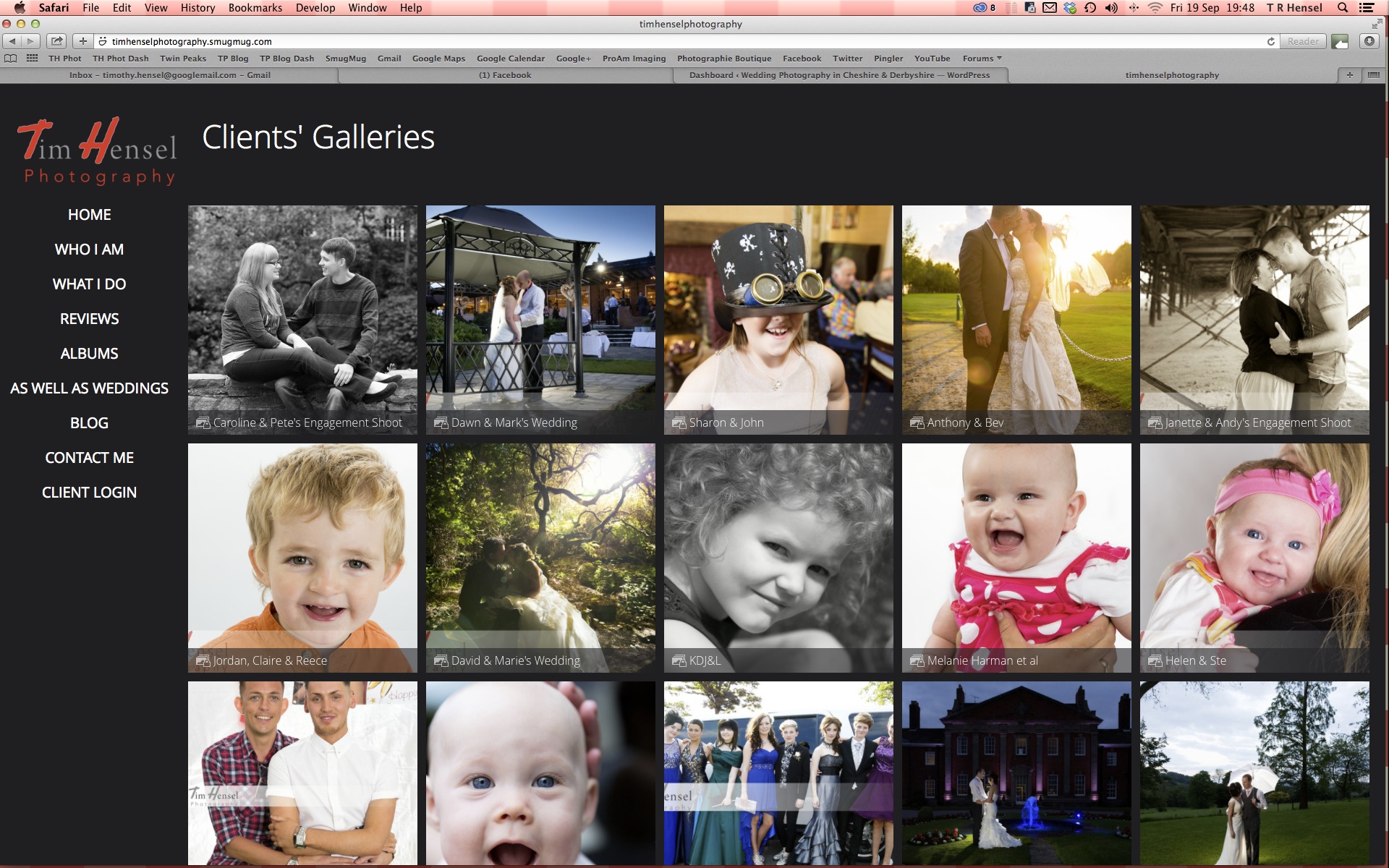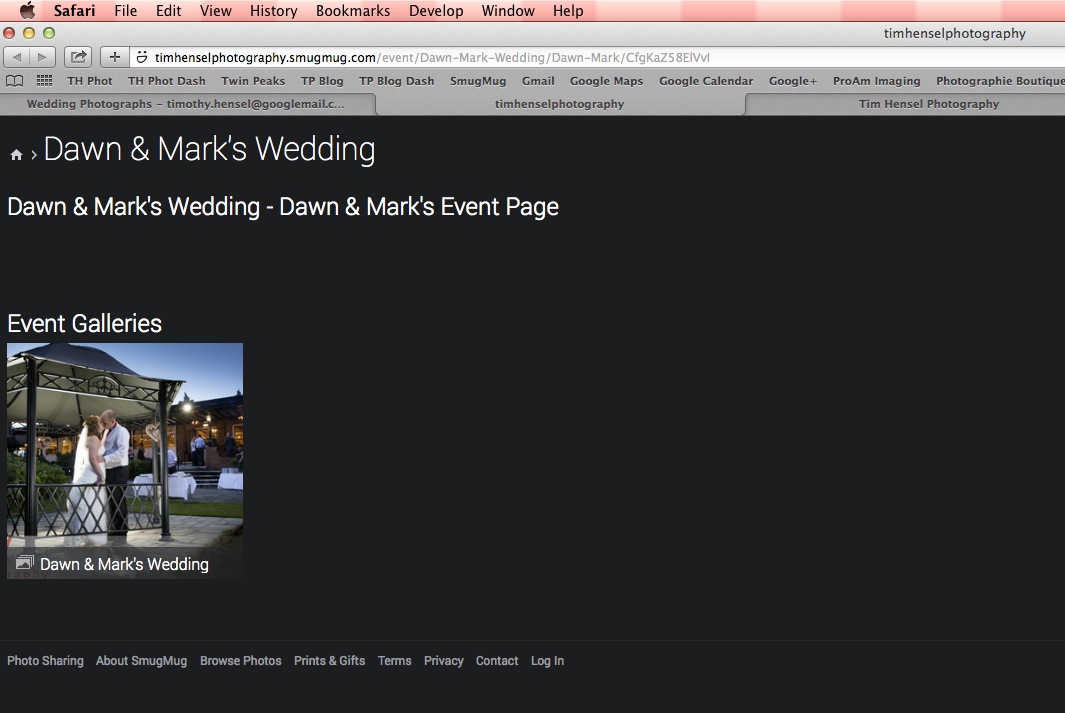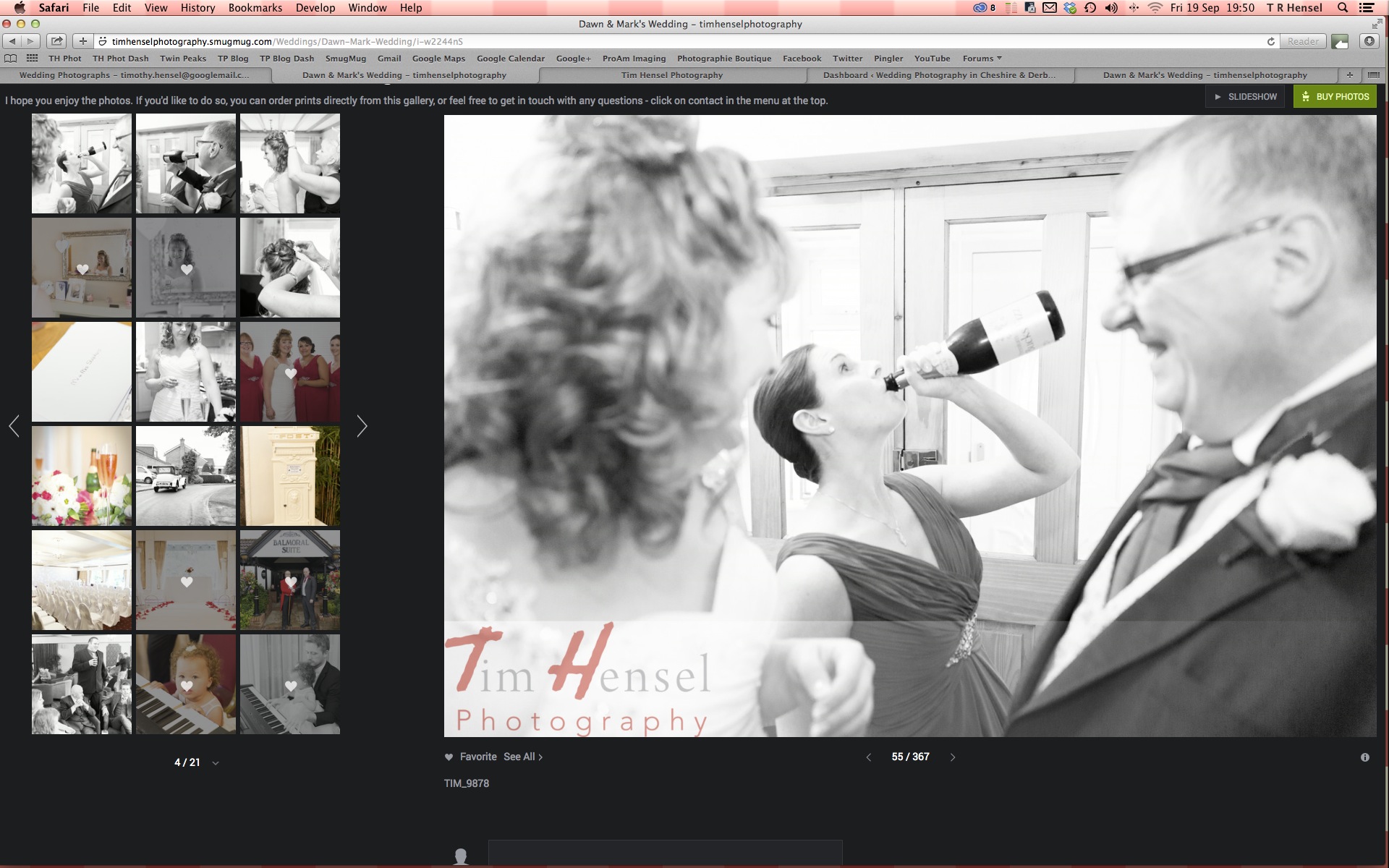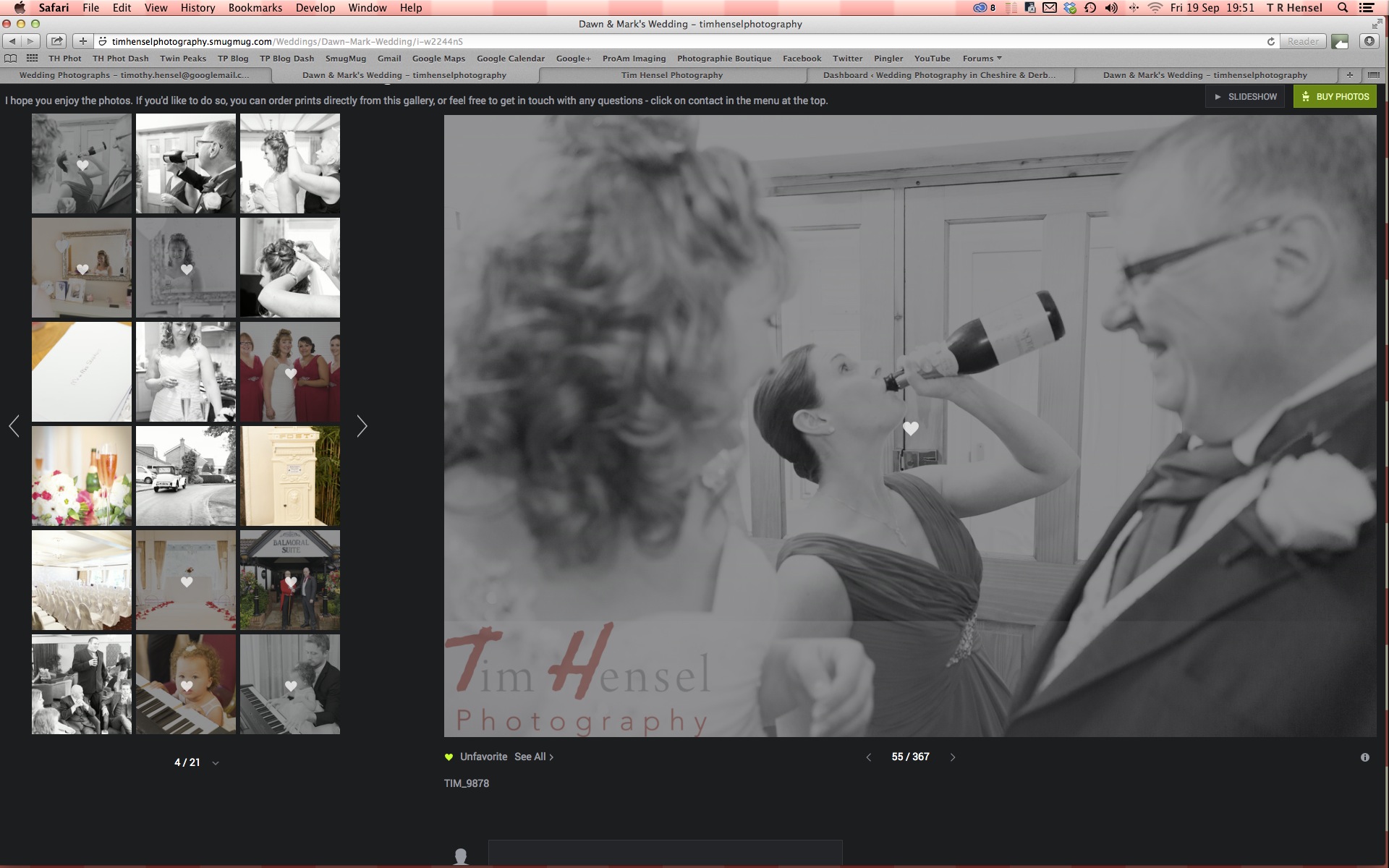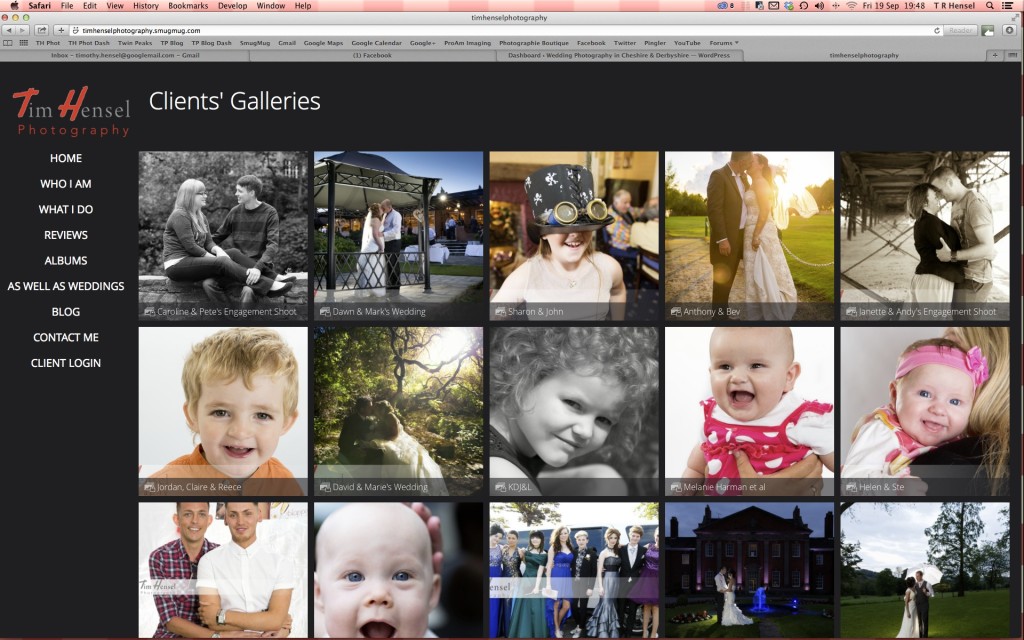
Hello Photofans. Today I wanted to introduce you to the new-look Client Login section of my website. For my wedding photography clients this is where you’ll probably first see your photos, and it’s where you’ll choose the pictures to go in your wedding album too.
This is the client login “home” page – the one you get to if you click the Client Login link in the menu of www.timhenselphotography.com. So, if you’re a guest looking for a friend’s wedding photos, this is most likely where you’ll end up.
For my wedding clients, once the dust has settled and I’ve edited your photographs, I’ll send you a link which will bring you to your personal “Event Page”. This is important, as while you can of course share the gallery with family and friends, it’s this Event Page where you’ll choose the photos to go in your album. It’s essentially the same gallery, but with some special functionality. So that’s nice. This is what you’ll see when you click the link:
Log in with the password I’ve given you, and you’ll get to the gallery proper. It looks something like the screenshot below. Now then – see the little grey heart that says “favourite” under the selected photo (the big one)? Click that if this is a photo you’d like in your album. It will go green, and the photo will grey out a bit and acquire a small heart in the middle.
See? Green heart, greyed out photo. That means it’s selected. Simple (note the lack of an s on the end of simple, I don’t like meerkats)
You can see in the grid of photos on the left of the page that some of the other photos in this gallery have been added to the favourites already – they have hearts in the middle. If you change your mind, just click the (now green) heart again to unfavourite the photo.
If you want to see a particular photo full screen, navigate to the photo in the grid (so it comes up bigger, in the larger pane to the right) then click on it, and it will go all full-screeny, like this:
That’s all there is to it really. Once you’ve chosen the photos for your album (we’ll have discussed how many for your chosen book) you just need to tell me that you’ve done it, and through the magic of t’internet your favourites will synchronise with the original raw files in my computer. So that’s, as I am fond of saying, nice.
Hope that all makes sense – of course if you have any questions at all about this process (or anything else for that matter) please do get in touch.
The system also allows family and friend to order any prints they might like from me directly.
As a final note, I’ve been using this system for a while now, but it’s just been updated. Most importantly it’s slicker and easier to use, but it also looks like it belongs with the rest of my nice shiny new website now. If you’re interested in that sort of thing, it’s powered by the nice Americans at SmugMug.
Thanks for looking
–Tim